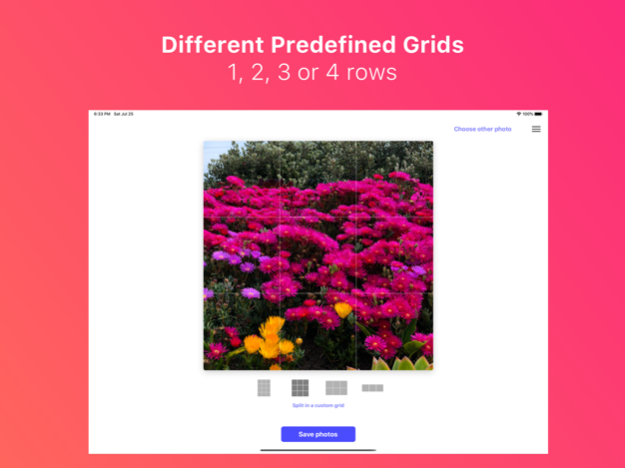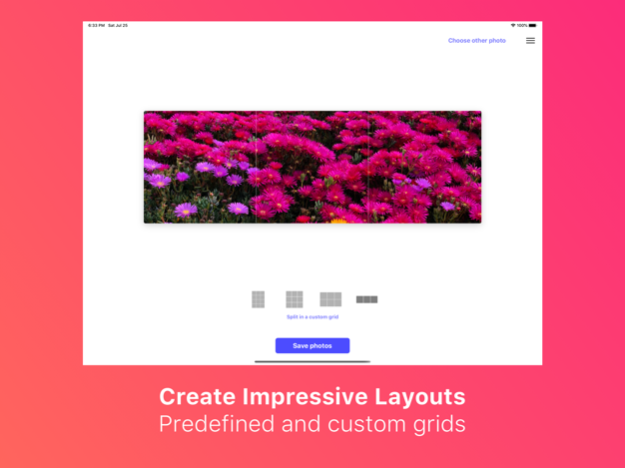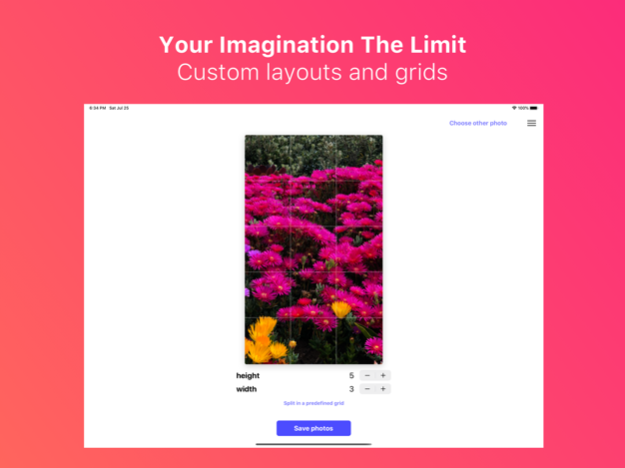Griddy Plus Split Pic in Grid
Paid Version
Publisher Description
Stand out of others having an incredible Instagram account. Grids, tiles and cells, incredible setups for your timeline.
You will be able to change the way you post normally on Instagram by posting the photo in Huge Grid which people can see your photo even better and bigger.
Griddy Plus is an app that helps you split your image into tiles and post them to Instagram easily and quickly with different layouts.
The main features of Griddy Plus are:
• Choose image easily from Photo Library
• There are 4 preloaded layouts to choose : 1 Row, 2 Rows, 3 Rows and 4 Rows
• You can create you own custom layouts for your photos.
• Post each image to Instagram easily and quickly with simple instructions
• Save tiles of photos to Photo Library
• High Definition (On the cut, no quality is lost)
• NO ADS (App free of ads forever)
• Easy to use (The app has been optimized to be as simple as possible maintaining all the functionalities)
• Image preview in grid (So you can see what you can achieve with the app)
Yo will increase your followers with these practical steps to cut your photos with Griddy Plus and create amazing photo grids.
Griddy Plus is the perfect tool to save time and energy cutting photos into puzzle shapes for posting to your favorite social networks.
The process has been curated to have the best design and usability, that is why it is so simple, easy and fast to use it.
Use Griddy Plus to make your Instagram more attractive and inspirational.
Contact us if you have any issues and Rate us if you love our app.
DISCLAIMER: This app and its developers are not related sponsored or affiliated to the company of Instagram.
About Griddy Plus Split Pic in Grid
Griddy Plus Split Pic in Grid is a paid app for iOS published in the Chat & Instant Messaging list of apps, part of Communications.
The company that develops Griddy Plus Split Pic in Grid is iWazowski.com. The latest version released by its developer is 1.0.
To install Griddy Plus Split Pic in Grid on your iOS device, just click the green Continue To App button above to start the installation process. The app is listed on our website since 2024-04-27 and was downloaded 21 times. We have already checked if the download link is safe, however for your own protection we recommend that you scan the downloaded app with your antivirus. Your antivirus may detect the Griddy Plus Split Pic in Grid as malware if the download link is broken.
How to install Griddy Plus Split Pic in Grid on your iOS device:
- Click on the Continue To App button on our website. This will redirect you to the App Store.
- Once the Griddy Plus Split Pic in Grid is shown in the iTunes listing of your iOS device, you can start its download and installation. Tap on the GET button to the right of the app to start downloading it.
- If you are not logged-in the iOS appstore app, you'll be prompted for your your Apple ID and/or password.
- After Griddy Plus Split Pic in Grid is downloaded, you'll see an INSTALL button to the right. Tap on it to start the actual installation of the iOS app.
- Once installation is finished you can tap on the OPEN button to start it. Its icon will also be added to your device home screen.